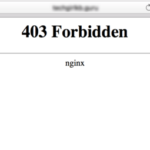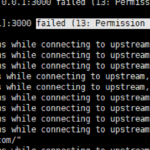Nginx, the powerful web server renowned for its flexibility and performance, offers a robust URL rewriting mechanism. However, for many, distinguishing between the “break” and “last” flags in rewrite rules can be perplexing. Fear not, as we delve into this topic with clarity and precision.
Deciphering Break and Last Flags
When crafting rewrite rules within different location blocks, the distinction between the “break” and “last” flags becomes pivotal. Let’s unravel their essence:
- Break Flag: Halting Rewrite Processing
- Placing the “break” flag terminates the processing of further rewrite rules within the current location block.
- This flag is akin to pressing the brakes, halting any further parsing of rewrite conditions.
- It’s instrumental when you intend to apply rewrite rules solely within the confines of the current location block.
- Last Flag: Redirecting to a New Location
- Conversely, employing the “last” flag signals Nginx to cease processing rewrite rules in the current location block and proceed to locate a new matching location.
- It’s akin to opening a new chapter, redirecting the server’s attention to seek a suitable location to continue processing.
- Useful when you aim to redirect requests to a different location, initiating a fresh set of rewrite rules.
Illustrative Examples for Clarity
Let’s demystify these concepts with illustrative examples:
Example 1: Understanding Flags’ Impact
server {
location / {
rewrite ^/([^/]+.txt)$ /notes/$1 last;
rewrite ^/notes/([^/]+.txt)$ /documents/$1;
}
location /notes {
rewrite ^/notes/([^/]+.txt)$ /documents/$1;
}
location /documents {
# Your configuration
}
}
Here, utilizing the “last” flag redirects requests to a new location if the first rewrite rule matches. Without the “last” flag, Nginx would continue processing rewrite rules within the same location block.
Example 2: Halting Rewrite Processing
server {
location / {
rewrite ^/([^/]+.txt)$ /notes/$1 break;
rewrite ^/notes/([^/]+.txt)$ /documents/$1;
}
location /notes {
# Your configuration
}
location /documents {
# Your configuration
}
}
In this scenario, employing the “break” flag halts further processing of rewrite rules within the current location block. It ensures that rewrite rules are applied exclusively within the scope of the current location.
Further Exploration
For a deeper understanding of Nginx URL rewriting and advanced configuration options, you may find the following resources insightful:
- Mastering Nginx Rewrites: A Comprehensive Guide
- Nginx Official Documentation on URL Rewriting
- Advanced Nginx Configuration Tips and Tricks
- Understanding Nginx Location Blocks: A Practical Guide
- Optimizing Nginx Performance for High-Traffic Websites
Understanding the nuances of the “break” and “last” flags in Nginx rewrite rules empowers you to wield its URL rewriting capabilities with finesse. Whether you’re redirecting requests or fine-tuning rewrite logic within specific location blocks, grasping these distinctions is paramount for optimal server configuration.
In conclusion, mastering Nginx’s URL rewriting prowess elevates your web server administration prowess to new heights, enabling seamless redirection and manipulation of incoming requests. Embrace these concepts, and unleash the full potential of Nginx’s rewriting capabilities.