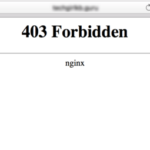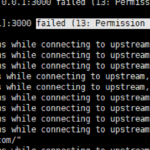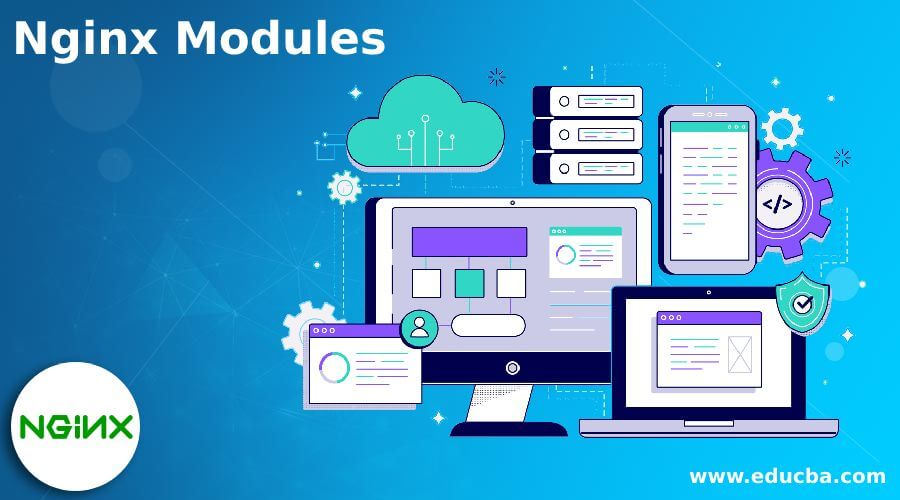
If you’ve encountered the error “unknown directive ‘stream’ in /etc/nginx/nginx.conf:86” while working with Nginx, you’re not alone. This issue typically arises when the Nginx stream module is not properly configured or loaded. Let’s walk through the steps to resolve this error and get your Nginx server up and running smoothly.
Understanding the Error
The error message indicates that Nginx is unable to recognize the ‘stream’ directive specified in your nginx.conf file. This directive is part of the Nginx stream module, which allows Nginx to proxy and load balance TCP and UDP traffic.
Verifying Nginx Configuration
First, it’s essential to ensure that your Nginx installation includes the stream module. You can check this by running the following command:
nginx -V
Look for the --with-stream option in the output. If it’s present, it means the stream module is included in your Nginx build.
Loading the Stream Module
If the stream module is included but not loaded, you’ll need to add a directive to load it explicitly in your nginx.conf file. This can be done using the load_module directive. Here’s how:
load_module /usr/lib/nginx/modules/ngx_stream_module.so;
Replace /usr/lib/nginx/modules/ngx_stream_module.so with the actual path to the ngx_stream_module.so file on your system. This line should be added at the very top of your nginx.conf file.
Reloading Nginx Configuration
After making changes to nginx.conf, it’s crucial to verify the configuration for syntax errors:
nginx -t
If the syntax is correct, reload Nginx to apply the changes:
nginx -s reload
Alternatively, you can restart the Nginx service:
service nginx restart
FAQ: Installing nginx-module-stream when nginx -V Shows --with-stream=dynamic
Q: My nginx -V output shows --with-stream=dynamic, indicating that the stream module is included but loaded dynamically. How can I install the nginx-module-stream package to enable the stream module on Ubuntu and Red Hat-based distributions?
A (Ubuntu): Since the stream module is included but loaded dynamically, you can install the nginx-module-stream package to enable it on Ubuntu. Here’s how:
sudo apt-get install nginx-module-stream
This command will install the necessary package containing the stream module for Nginx. After installation, ensure that the stream module is loaded and restart the Nginx service.
A (Red Hat or CentOS): Similarly, on Red Hat-based distributions like CentOS, you can install the nginx-module-stream package to enable the stream module. Here’s the command:
sudo yum install nginx-module-stream
This command will install the package containing the stream module for Nginx. After installation, verify that the stream module is loaded and restart the Nginx service to apply the changes.
By following these steps, you can enable the stream module in Nginx on both Ubuntu and Red Hat-based distributions, even if it’s initially configured to load dynamically. If you encounter any issues, refer to the distribution’s documentation or community forums for further assistance.
Additional Considerations
- Module Location: Depending on your system, the ngx_stream_module.so file might be located in a different directory. Adjust the
load_moduledirective accordingly. - Package Managers: If you’re using package managers like apt or yum to install Nginx, ensure that the necessary modules are included in the installation.
Conclusion
By following these steps, you should be able to resolve the “unknown directive ‘stream'” error in Nginx and configure it to handle TCP and UDP traffic using the stream module. If you encounter any issues, double-check your configuration and consult the Nginx documentation for further assistance.