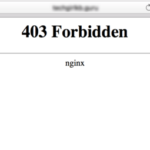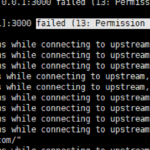When working with Nginx on a server(make sure nginx not install in docker), determining which version or instance of Nginx is in use can be crucial for effective administration and troubleshooting. If you know the Process ID (PID) of Nginx, you can follow a series of commands to find the command used to start Nginx, as well as the specific configuration file (nginx.conf) that is being utilized by the running instance.
Let’s explore the steps involved:
Step 1: Locate Nginx Command
First, if you know the PID of the running Nginx process, you can use the following command to determine which command was used to start Nginx:
ls -lrt /proc/$nginxpid
Replace $nginxpid with the actual PID of the Nginx process. This command will provide you with detailed information about the process, including the full path of the command that started Nginx.
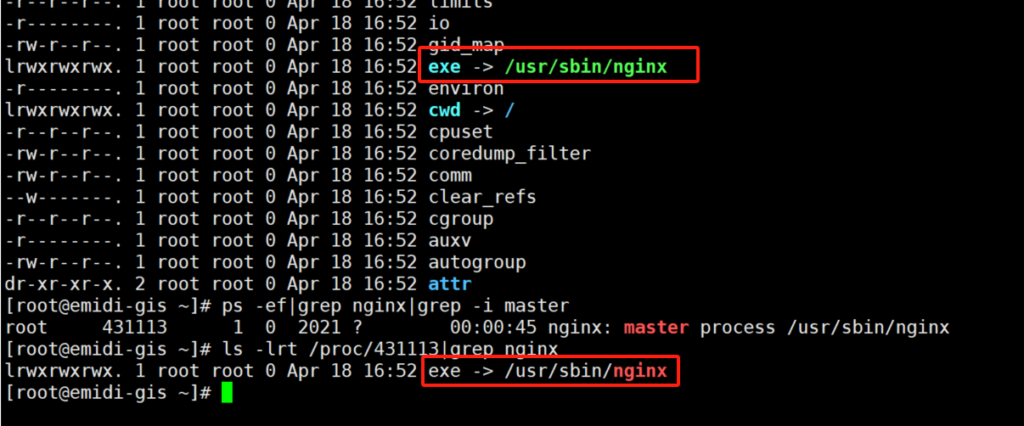
Step 2: Use the Full Path to Run Nginx
Once you have identified the full path of the Nginx command, you can use it to perform a configuration test and identify the nginx.conf file being used:
/full/path/to/nginx -t
For example, if the Nginx command is located at /usr/bin/nginx, you would use:
/usr/bin/nginx -t
This command tests the Nginx configuration and provides the path to the nginx.conf file being used. It will also indicate whether the configuration syntax is valid and whether the test was successful.
Key Takeaways
- Knowing the PID of the Nginx process is essential for tracing its source.
- By examining the process information in
/proc/$nginxpid, you can find the full path of the Nginx command. - Using the full path to run
nginx -thelps you identify the nginx.conf file being used by the running instance.
By following these steps, you can effectively trace the configuration of your Nginx server and ensure it is running smoothly and efficiently.
FAQ
- How do I find the Process ID (PID) of Nginx?
To locate the PID of the Nginx process, you can use commands such aspsorpgrep. For example:ps -ef|grep nginx|grep -i masterThis command will display a list of processes containing the term “nginx”, along with their corresponding PIDs. - What is the significance of the PID in tracing Nginx configuration?
The PID serves as a unique identifier for each running instance of Nginx. By knowing the PID, you can delve into the process information to uncover details about the Nginx command and configuration file being utilized. - How can I determine which command started Nginx?
Utilizing the PID of the Nginx process, you can navigate to the/procdirectory and examine detailed information about the process. By running:ls -lrt /proc/$nginxpidYou can ascertain the full path of the command that initiated the Nginx process. - What if there are multiple instances of Nginx running on my server?
If multiple instances of Nginx are active, each with its own PID, you can repeat the aforementioned steps for each PID to identify the respective configuration files and commands. - How do I perform a configuration test to identify the nginx.conf file in use?
Once you have determined the full path of the Nginx command, you can conduct a configuration test using the-tflag. For instance:/full/path/to/nginx -tThis command will validate the Nginx configuration and specify the location of the nginx.conf file being utilized.
Additional Resources