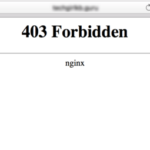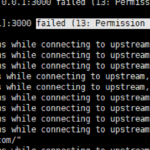Hosting multiple domains on a single IP address using Nginx is a common scenario for many webmasters and server administrators. Nginx, known for its flexibility and high performance, can handle this setup efficiently. However, challenges can arise, such as one domain redirecting to another. In this guide, we will explore how to host different domains on the same server using Nginx, troubleshoot common issues, and provide tips for successful configuration.
Understanding Nginx Server Blocks
Nginx uses server blocks to define how it should respond to requests for different domains. A server block is essentially a configuration section in the Nginx configuration file that specifies how Nginx should handle requests for a particular domain or set of domains.
Example Configuration
Below is an example of a server block configuration for hosting two different domains on the same server:
server {
listen 80;
server_name www.domain1.example;
root /var/www/domain1;
location ~ \.php$ {
fastcgi_split_path_info ^(.+\.php)(/.+)$;
fastcgi_pass 127.0.0.1:9000;
fastcgi_index index.php;
fastcgi_param SCRIPT_FILENAME $document_root$fastcgi_script_name;
fastcgi_param PATH_INFO $fastcgi_path_info;
include /etc/nginx/fastcgi_params;
}
}
server {
listen 80;
server_name www.domain2.example;
root /var/www/domain2;
location ~ \.php$ {
fastcgi_split_path_info ^(.+\.php)(/.+)$;
fastcgi_pass 127.0.0.1:9000;
fastcgi_index index.php;
fastcgi_param SCRIPT_FILENAME $document_root$fastcgi_script_name;
fastcgi_param PATH_INFO $fastcgi_path_info;
include /etc/nginx/fastcgi_params;
}
}
In this configuration, two server blocks are defined, one for www.domain1.example and another for www.domain2.example. Each server block specifies the server name, root directory, and PHP handling.
Troubleshooting Domain Redirection
One common issue when hosting multiple domains on the same IP is domain redirection, where one domain redirects to another. This can happen due to misconfigured server blocks or listen directives.
Solution
- Check the “listen” Directives: Ensure that both server blocks use the same
listendirective (listen 80;). This specifies that both domains should listen on the same IP and port. - Configure “server_name”: Make sure each server block has a unique
server_namedirective that matches the domain you want to host. For example, useserver_name www.domain1.example;for the first domain andserver_name www.domain2.example;for the second. - Avoid Wildcard “server_name”: Avoid using wildcard
server_namedirectives such as.domain1.comor.domain2.com. Instead, use explicit domain names to ensure proper routing. - Test with Static Files: Before serving dynamic content, test your configuration by serving static files from each server block. This can help verify that requests are being routed correctly.
Best Practices for Hosting Multiple Domains
When hosting multiple domains on the same server, follow these best practices for optimal performance and security:
- Use Separate Configuration Files: Organize your Nginx configuration by placing each server block in its own file within the
sites-enableddirectory. This makes management easier and helps prevent configuration errors. - Redirect Non-WWW to WWW or Vice Versa: Consistently use either
www.domain.comordomain.comacross all configurations. Redirecting one to the other can prevent duplicate content issues and improve SEO. - Monitor Logs: Keep an eye on access and error logs for each domain. This can help you identify potential issues and ensure your configuration is working as expected.
- Stay Updated: Regularly update Nginx and its modules to the latest versions to benefit from performance improvements and security patches.
FAQ: Nginx Hosting Different Domains on the Same IP
- How do I configure multiple domains on the same IP address using Nginx? To configure multiple domains, create separate server blocks in your Nginx configuration file. Each server block should specify the domain name using the
server_namedirective and define the root directory for that domain using therootdirective. Learn more about server blocks and directives in the Nginx beginner’s guide. - Why is one domain redirecting to another when hosting multiple domains? This issue usually occurs due to misconfigured server blocks or listen directives. Ensure each server block uses a unique
server_nameand the samelistendirective. For advanced configuration options, visit the official Nginx documentation on server names. - Can I use wildcard server names in my Nginx configuration? While you can use wildcard server names like
.domain.com, it’s best to avoid them for more precise domain matching and routing. Use explicit domain names whenever possible. Discover more about wildcard usage in the Nginx core module documentation. - How can I test my Nginx configuration before going live? You can test your configuration by serving static files from each server block and observing how requests are routed. Additionally, use the
nginx -tcommand to check for syntax errors in your configuration. For more details, refer to the Nginx error log FAQ. - What should I do if I encounter errors after setting up multiple domains? Check your Nginx error logs for clues about what might be going wrong. Common issues include incorrect file paths, permission problems, or misconfigured server blocks. Learn more about troubleshooting in the Nginx and PHP FAQ.
- How can I organize my Nginx configuration files? Create separate files for each domain in the
sites-enableddirectory. This approach helps keep your configuration organized and makes it easier to manage. For more tips on organization and setup, visit the Linode guide to hosting multiple websites with Nginx. - How can I prevent duplicate content issues when hosting multiple domains? Redirect non-www domains to www (or vice versa) to maintain consistent URLs and prevent duplicate content issues. Use the
rewritedirective in your server block for this purpose. For guidance, see the Cloudflare duplicate content guide. - How often should I update my Nginx server? Regularly update your Nginx server to the latest version to benefit from performance improvements and security patches. Aim to update at least quarterly or as soon as critical vulnerabilities are discovered. For the latest news and updates, check the Nginx news and announcements page.
- What security practices should I follow when hosting multiple domains? Use HTTPS for secure communication, set appropriate permissions on files and directories, and regularly monitor your server for suspicious activity. Also, keep your server and any software it runs updated. Find more security tips on the NGINX security best practices page.
- Where can I find more resources on Nginx hosting? For more information on Nginx hosting, visit the Nginx official documentation for in-depth guides and resources.
For further reading and official resources on Nginx hosting, visit the Nginx official documentation. This link provides comprehensive information on server configuration, best practices, and troubleshooting.
Conclusion
Hosting multiple domains on the same IP using Nginx is a powerful way to optimize server resources. By following the configuration tips and best practices outlined in this guide, you can ensure smooth and efficient hosting for your different domains. Remember to test your setup thoroughly and monitor logs to catch and resolve issues quickly. Happy hosting!